Last month I posted about why I decided to publish an e-book for the Kindle format before any other version. This post briefly runs through the tools I used and some helpful links I found along the way in converting Fearful to Fearless to the EPUB format.
First, what exactly is epub anyway? The short answer is that it is epub is an ebook standard defining the xml and other media and metadata that makes up an ebook. Its documented by the International Digital Publishing Forum (IDPF).
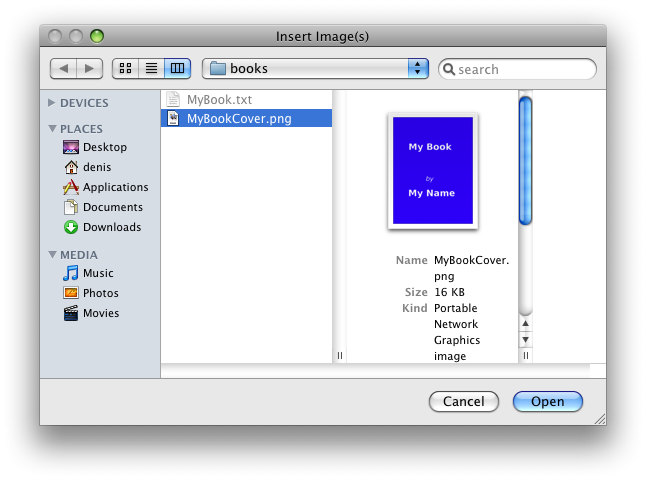
SIGIL E-Book Editor
I use Microsoft Office Professional 2003 so I needed to begin by converting it to a compatible format as a starting point. I began with the same file & format I used to create the format for Kindle, filtered html. It’s basically an html file with the Microsofty tags removed and eliminates any hard page breaks. Here are the steps to create a filtered html from Microsoft Word.
- From the File menu, click Save as.
- In the Save as type box, click Web Page, Filtered.
- Click Save.
Next I selected all text in the document and set the style to Normal, this retained any bold, italics and indents in my document.
The next step may seem strange seeing as how the document was just converted from Word, but I opened the filtered html file in Word and saved it to a docx format. I have the Microsoft 2007 compatibility fixes installed to my Office 2003 version which allows you to read and write using the new 2007 format. I had attempted to convert the filtered html file directly to epub but there were still a number of resulting errors reported, converting from docx using epubgen worked great to get thing started.
The EPUB Code ProjectÂ
Next, you will need to visit the epub open source project at google and download a couple of programs that allow you to convert your docx or rtf document. It may seem a big complicated for a novice since these are Java programs and much of the discussion in the forum is technical in nature, but don’t worry you don’t need to know java to use the program, you will need to make sure you have the appropriate version of the Java Run Time Engine (RTE) installed however, you can check your computer here.
Click to visit the epub-tools project page and look for the download tab/link. On the download page look for the latest epubgenx.x.x.jar file and download it.
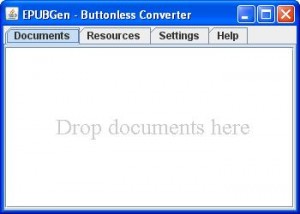 When you are ready to run your document through the epub conversion simply double click the jar file which will open up the epub converter window. It’s not your typical windows application as there are no buttons, all you do is drag your document to convert into the “Documents” tab. Once the conversion is complete you drag and drop the new epub document to whereever you want.
When you are ready to run your document through the epub conversion simply double click the jar file which will open up the epub converter window. It’s not your typical windows application as there are no buttons, all you do is drag your document to convert into the “Documents” tab. Once the conversion is complete you drag and drop the new epub document to whereever you want.
Next you’ll need to download the epubcheck files, click the link to download the most current stable build and then click the zip file to download and save the most current binary version to your pc. You might see multiple versions… just grab the most current version, the one with the hightest version number. You’ll need to be familiar with working from the command prompt. Before running epubcheck you’ll want to run your document through the next step. An alternative would be to use the online validator from Threepress Consulting.
Sigil
The final download is for a WYSIWYG ebook editor named Sigil [screenshot]. I downloaded several programs that touted ebook converting, editing and converting but this was the only one that passed the epubcheck program which is a requirement if you want to publish in ebook format. Its still in the early stages of development but it allows you to edit, add chapters, update your table of contents and add a cover graphic among other things, plus comes with an online manual and a built in epub checker. Look to download the latest Windows setup.exe file from the Sigil project page. There is also a link to a basic tutorial which is very helpful. When I used Sigil I first attempted to use the filtered html file as the source but it produced many errors and warnings, thats why I took the time to first convert using the epubgen program and then perform the final edits and checks using the converted epub file. Be sure to run the built in epub checker that Sigil comes with, once it passes that I suggest running it by the official epubcheck utility.
EpubCheck
Adobe was a major initial contributor to the epubcheck utility, the epubcheck project page contains links to step by step instructions on how to setup and use epubcheck on your computer. Some of the comment threads mention online utilities that have been created however I wanted to know that I was using the latest version of the checker that was available. As mentioned earlier you will need to be familiar with working from the command prompt to be able to run this utility.
Testing
Once you have your validated epub document from epubcheck you’ll want to test it to see how it looks in an ereader. I tested using both Adobe Digital Editions and Barnes & Nobles Nook for PC. With your epub book opened in Adobe Digital Editions you can also check to see if there are any errors by clicking on arrow and click on “Item Info”.
Helpful Links
Here are some other helpful links I came across along the way in creating my first epub book.
- Looks like a good reference regarding epub cover images: blog.threepress.org
- Getting EPub wrong every possible way: This entry catalogs many of the same free programs I attempted to use prior to coming across Sigil. The author comments on Sigil as crashing but this was not my experience at all. Perhaps they used an earlier version.
- From Adobe an article on image optimization for the epub format.
- Finally you may want to look at Elizabeth Castro’s book titled EPUB Straight To The Point

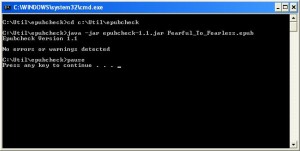

2 comments
Have you thought about Calibre for a converter? Another is Book Designer. It is a Russian program with an English interface. Book Designer is meant as a full program to write the entire book in – but it makes a wonderful editor/converter also.
You can also convert any document to EPUB with Atlantis Word Processor:
http://www.atlantiswordprocessor.com/en/help/ebook.htm
It supports cover images, multilevel TOCs, and font embedding.