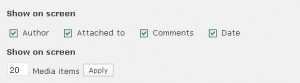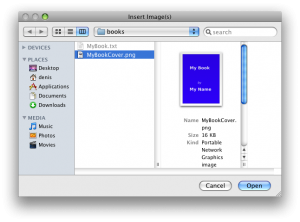After publishing Fearful To Fearless© for both the Kindle & Nook as well as in native eBook format i thought it was time to look into a format for the iBookStore. To be honest I’ve worked with Windows machines in business and personally since the 80’s and have never felt compelled to wander over to …
Category: Tech
WordPress 3.1 Custom Fields
I’m working on a new client website and installed the new WordPress 3.1. I soon realized that custom fields were missing from the back end. I wondered whether a problem occurred during the installation or if one of the plug-ins I was using caused a problem. I also realized that there were a number of …
How To Create EPUB
Last month I posted about why I decided to publish an e-book for the Kindle format before any other version. This post briefly runs through the tools I used and some helpful links I found along the way in converting Fearful to Fearless to the EPUB format. First, what exactly is epub anyway? The short answer …
How To Edit Facebook Row Of Photos
With the new Facebook® profile comes a row of photos on the top of your profile. The photos are selected from all of the photos that you are tagged in. Privacy being what it is many people are eager to figure out how to remove an image or for those that are more ambitious, to …
Facebook Like And Activity Feeds
Facebook recently announced new features available for your blog or website. It’s part of their “Social Plugins” project. You can find more info the Facebook for Web Sites page. The plugins are hosted by Facebook and personalized for all users who are logged into Facebook. One feature provides the ability to add a Facebook Like …